No products in the cart.
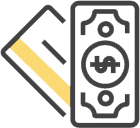
We process payments via bank transfer on a bi-weekly basis.
Are you ready to embark on a journey to establish a thriving online store? Look no further than Ochanja Virtual Mall (Ochanja VM). With the e-commerce landscape growing at an unprecedented rate, Ochanja VM is your gateway to creating a robust online presence and reaching a global audience.
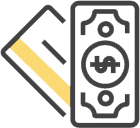
To add new products, please follow these steps:
You’re Live! Congratulations, your new product is now on Ochanja Virtual Marketplace! Remember to keep your listings updated and engage with customers for a successful experience. Happy selling!
t’s easy to set up a shop on Ochanja VM. Create an Ochanja VM account (if you don’t already have one), enter your shop name, set your shop location, create a listing, set your payment details (how you want to be paid), and finally set your policies.
Payments occur on a weekly basis. Funds are paid via bank transfer.
No, you do not need a debit or credit card to create a shop on Ochanja (VM).
Ochanja (VM) Vendor dashboard has an in-built inventory management system to help vendors manage their stock.
Don’t miss out on the opportunity to establish a thriving online store on Ochanja VM.
Join the e-commerce revolution and take your business to new heights.
Subscribe to the Ochanja VM mailing list to receive updates on new arrivals, special offers and our promotions.
